طريقة سهلة لإستعادة إيميلك المسروق
بسم الله الرحمن الرحيم
السلام عليكم ورحمة الله وبركاته ،،،
أخواني الأعضاء في الحقيقة كثرت في الآونة الأخيرة سرقة الايميلات والدليل على ذلك انه في جميع المنتديات غالباً ماتجد أحد الأعضاءيقول: ان ايميله انسرق او فقد كلمة السر ويريد استرجاع ايميله او كلمة السر ......والمشكلة ان السبب في فقدان او سرقة الايميل هي ظهور العديد من البرامج المخصصه لسرقه الإيميل وهي التي تقوم بإرسال ملفات التجسس عن طريق الماسنجر أو الايميل وعندما تستقبلها تقوم بسرقة جميع كلمات السر من على جهازك سواء للإيميل أو حتى إشتراكك في الانترنت وهناك ايضا برامج تقوم بتخمين كلمات السر وأصبح الجميع قادر على سرقت الايميلات وليس فقط الهاكرز كما كان في السابق.
وهنا أخواني أريد ان أنصحكم بشيء وهو تغير كلمة السر للأيميل إلى حروف وأرقام وعلامات أو شرطات كالتالي b89_hy6_u9s لكي يصعب على برامج التخمين الحصول على كلمة السر.
أما بالنسبة للأخوان اللي أنسرقت ايميلاتهم او فقدوا كلمة السر فهناك طريقة سهلة ومجربه وناجحة 100% بدون برامج وبدون تعب (ربما البعض يعرفها ولكن أحب أن أوضحها للذين لايعرفونها) المهم كل ماعليك فعله هو التالي:
تقوم بإرسال رسالة إلى شركة الهوتميل وهو
service_x@hotmail.com
وتكتب عنوان الرسالة:
PW VERIFICATION INFO ENCLOSED
وتملأ هذا النموذج
first mane : أسمك الأول
- last mane : أسمك الأخير
- Sign-in name : ايميلك المسروق
- Country/region : الدولة
- State : المدينه
- Zip or postal code : رقم الكود(رقم كود السعودية966)
- Approximate date of last successful sign-in or approximate date of account registration : تاريخ آخر يوم فتحت إيميلك
- The name of your ISP :
- As many "old" outdated passwords you used in the past as you can remember وهنا تكتب كلمات السر القديمة التى تتذكرها
وبعد الإنتهاء ....تقوم بإرسالها
وستصلك هذه الرساله مباشره بعد ارسال المعلومات هذا نصها
This is an auto-generated response designed to let you know our system received
your support inquiry.
We respond to inquiries in the order received, and a Hotmail Support
Representative will address your specific issues as promptly as possible. You
should hear from your Support Representative soon.
Remember that MSN Hotmail also has comprehensive online help available--just
click "Help" in the upper right corner.
Please لاe that you will لا receive a reply if you respond directly to this
message.
اذا كانت المعلومات ناقصه اوغير صحيحة ستاتيك هذه الرساله
Hello abcd_110,
Thank you for writing to MSN Hotmail. This is Janice, and I am writing in
response to your password concerns.
Kindly provide the following information for verification purposes.
- Name (first and last)
- Sign-in name
- Birth date
- Country/region
- State
- Zip or postal code
- Approximate date of last successful sign in or approximate date of account
registration
If you provide all of the information requested and it is correct, Hotmail
resets your password and sends it by e-mail to the address from which you sent
your request. As soon as you can gain access to your account, change your
password and your secret question.
>>> To change your secret question
1. Click "Options" to the right of the "Address Book" tab. The "Options" page appears.
2. Under "Your Information", click the "Secret Question" link. The "Secret
Question" page appears.
3. Type your password in the box provided: below that, type your new secret
question and its answer.
4. Click "OK" to complete the change or "Cancel" to return to the "Options" page without changing your secret question.
Note: If you are using a non-English version of Hotmail, remember that you must type your password, like your sign-in name, in Standard English-based text.
Before you sign in with your new password, consider selecting the "Remember my
Sign-In Name and Password" option. Then when you quit Hotmail and return,Hotmail automatically signs you in and sends you directly to your Inbox.
Note: If you do لا sign in to your Hotmail account for 30 days or within the
first 10 days after you set up your account, Hotmail marks your account as
"Inactive." Your stored e-mail messages are deleted, and inbound messages are
returned to the sender. Your Passport still functions, and your Hotmail sign-in name is reserved.
To reactivate your account, go to:
http://www.hotmail.com/
Type your sign-in name and password.
If your account remains "Inactive" for 90 days, Hotmail permanently deletes it.
Hotmail ensures your e-mail privacy by requiring that you use a password to gain
access to your Hotmail account. Do NOT share your password with anyone, even
someone claiming to work for Hotmail. Hotmail employees will never ask you to
provide your password to them over the phone or by e-mail.
Remember that MSN Hotmail also has comprehensive online help available--just
click "Help" in the upper right corner.
Sincerely,
Janice G.
MSN Hotmail Customer Support
اذا كانت البيانات التى ارسلتها مقنعه سيرسلون لك هذه الرساله بعد ساعة أو بالكثير 3 ساعات وبها كلمة السر
Hello MSN Hotmail Member,
Thank you for writing to MSN Hotmail.
We appreciate the opportunity to assist you. We have reset your password to:كلمة السر
After you regain access to your account (الاميل@hotmail.com), please
follow the steps given below to change the password
1. Click "Options" to the right of the "Address Book" tab.
2. Under "Your Information", click the "Password" link.
3. Input the new password and click OK.
Also, due to the security reasons we have deleted your secret question and
answer, I suggest you to create Password Hint Question and Answer so you can use
the automated password retrireview system. Click the “Secret question” link under
“Your Information”
1. The "Secret Question" page appears.
2. Type your password in the box provided. Below that, type your new secret
question and its answer.
3. Click "OK" to complete the change or click "Cancel" to return to the
"Options" page without changing your secret question.
For your security and convenience, make sure that the answer to your secret
question is:
>>> At least five characters in length.
>>> Something only you know.
>>> Not related to your password or member name in any way.
>>> Unlikely to change over time.
>>> Extremely difficult for others to guess, even if they see your secret
question.
Some examples of good secret questions are:
>>> What are the last five digits of my credit card?
>>> What are the last five digits of my social security number?
>>>What is my mother's maiden name?
Hotmail ensures your e-mail privacy by requiring that you use a password to
gain access to your Hotmail account. Do NOT share your password with anyone,
even someone claiming to work for Hotmail. Hotmail employees will never ask you
to provide your current password to them over the phone or by e-mail.
Note: Your password is case sensitive, so be aware of any letters that you
capitalize.
Remember that MSN Hotmail also has comprehensive online help available--just
click Help in the upper right corner.
Sincerely,
Deepa M.
Your satisfaction with my Customer Service is very important to me. If you
consider your issue resolved, please click on the link below to let me know how
I am doing. With your comments please include my name and ticket number (found
in this mail's subject line) to help me keep track of my performance
Customer Service Survey : http://www.surveyhost.com/hotmail2/
ولايفوتنى ان انبه انه بعد استرجاع ايميلك ان تتخذ الخطوات الاتيه:
1 - تغيير السؤال السرى والدوله المسجل بها .
2 - تغيير كلمة السر كما وضحت سابقا وحفظ التغييرات فى مفكره خارجية حتى لا يسرق مرة أخرى
منقول بس مجرب



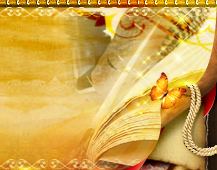



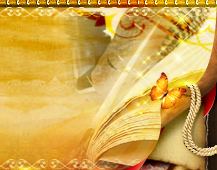





 المواضيع المتشابهه
المواضيع المتشابهه