اخوي السبيعي ..
اتمنى ان يفيدك حلي ..!
أقفل المسنجر
بعدين تروح على هذا المجلد :
C:\WINDOWS\system32\drivers\etc
بعدين تضغط باليمين على الملف hosts وتختار فتح بواسطة
ومن القائمه تختار المفكره
بعدين راح يفتح عندك الملف
وغالباً تحصل مكتوب داخله هذا الكلام :
[HTML]# Copyright (c) 1993-1999 Microsoft Corp.
#
# This is a sample HOSTS file used by Microsoft TCP/IP for Windows.
#
# This file contains the mappings of IP addresses to host names. Each
# entry should be kept on an individual line. The IP address should
# be placed in the first column followed by the corresponding host name.
# The IP address and the host name should be separated by at least one
# space.
#
# Additionally, comments (such as these) may be inserted on individual
# lines or following the machine name denoted by a '#' symbol.
#
# For example:
#
# 102.54.94.97 rhino.acme.com # source server
# 38.25.63.10 x.acme.com # x client host
127.0.0.1 localhost
[/HTML]
أنت تعدل فيه علشان يصير كذا :
[HTML]# Copyright (c) 1993-1999 Microsoft Corp.
#
# This is a sample HOSTS file used by Microsoft TCP/IP for Windows.
#
# This file contains the mappings of IP addresses to host names. Each
# entry should be kept on an individual line. The IP address should
# be placed in the first column followed by the corresponding host name.
# The IP address and the host name should be separated by at least one
# space.
#
# Additionally, comments (such as these) may be inserted on individual
# lines or following the machine name denoted by a '#' symbol.
#
# For example:
#
# 102.54.94.97 rhino.acme.com # source server
# 38.25.63.10 x.acme.com # x client host
127.0.0.1 localhost
65.54.239.80 messenger.hotmail.com
65.54.239.80 dp.msnmessenger.skadns.ne[/HTML]
يعني تضيف في النهاية :
[HTML]65.54.239.80 messenger.hotmail.com
65.54.239.80 dp.msnmessenger.skadns.ne[/HTML]
وبعدين افتح الماسنجر وجرب..
واذا ما صلحت المشكله عطني خبر وان شاء الله اشوف لها حل
واتمنى اني اكون قد افدتك



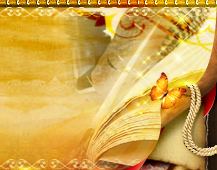



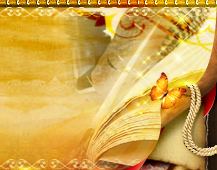





 المواضيع المتشابهه
المواضيع المتشابهه