السلام عليكم ورحمة الله وبركاته
بما أنه قرب موعد الكشتات وطلعات البر اشوف انه من اهم البرامج
قارمن 5800 برنامج القارمن لنوكيا 5800 nokia تحديث ليعمل على نوكيا 5800 برنامج الجارمن الرائع تحديد مواقع 5800 وعرض خرائط على nokia 5800 اخيرا قارمن يعمل على 5800 وn96 و n97 و n86 الجيل الخامس .
تحديث برنامج الجارمن 5800 الجيل الخامس Garmin Mobile XT for Symbian S60v3/S60v5 5.00.40
مميزات النسخه الجديده ::
عند البحث لا يغلق
الملاحه بالـ GPS الداخلي والخارجي
Garmin Mobile XT for Symbian S60v3/S60v5 software version 5.00.40
شرح
بعـد تحميل البرنامج فك الضغـط عـنه
افتح البرنامج على جهاز الكمبيوتر وراح يظهر كما في الصورة
اشبك الجوال بوصلة الـ USB
واختر وضع الـ USB ( مخزن كبير السعـة )
بعـدها قم بعـمل التالي :



بعد الانتهى من التثبيت
أفصل الكيبل وتوجه للجوال اضغط على القائمة ثم



ستجد برنامج الـ Garmin اعمله تثبيت
حدد اللغـة العـريبة
بعـدها اضغـط التالي 3 مرات + موافق 3 مرات
 والي نبي نوصله هو :
طريقة استخراج رقم الكارد اي دي Card Id انظر الصورة
والي نبي نوصله هو :
طريقة استخراج رقم الكارد اي دي Card Id انظر الصورة
هذا هو الرقم المطلوب
انقل رقم card id هذا الرقم وضعه في المربع الأول في الكيجن كما في الصورة اعلاه ثم اضغط على الزر رقم 2 وسيظهر لك السريال في المستطيل رقم 3 وانسخ السيريال
افتح الكيجين ( حمل من المرفقات )
الصق السريال المحدد في الصورة اعلاة ( رقم 3 ) في الملف SW.UNL
( الملف موجود في المرفقات )
(( يتم فتح ملف SW.UNL بواسطة المفكرة ))
الآن افتح البرنامج
وطريقة التركيب كما في الصورة
---------------------------------
اشبك الجوال بالكمبيوتر مرة أخرى وافتح بطاقة الذاكرة وافتح مجلد القارمن وقم بنسخ الملف SW.UNL بداخله
الآن افصل الكيبل وشغل البرنامج واضغط على الأبراج كما في الصورة التالية ثم اضغط على استخدام GPS المرفق ثم تمكين
اذا ظهر شكل الابراج بهذه الصورة معناته ان موقعك لا يلتقط الاقمار الصناعية جيدا ً( مثل داخل البيت )

وهذه الصور تفيد باتمام الاتصال بالاقمار OK
 والآن استمتع بالبرنامج
والآن استمتع بالبرنامج
Notes:
This Garmin Mobile XT application is designed for use on Symbian smartphone devices running S60 (ie. Nokia E6x, Nokia N7x) 3rd Edition OS .
You must have a previous version of the XT software installed on your SD card to have all of the help files, voice files and basemap files. These are not included with this update.
During installation, you will be prompted to turn on your Garmin GPS. Please Note: You will not gain access to Garmin Online features and/or the navigation will be unavailable without connecting your Garmin GPS.
A minimum card size of 256 MB is recommended for Garmin Mobile XT software with maps.
Please save all appropriate data before beginning the update.
Change History
Changes made from version 5.00.30 to 5.00.40:
Provide location format selection for coordinates.
Correct picture viewer to show multiple photos in Travel Guide.
Changes made from version 5.00.20 to 5.00.30:
Provide support for Nokia 5800 (S60 touch screen).
Provide a background service that monitors incoming messages which may contain information used by Garmin Mobile XT. A new setting will allow the user to turn this option off (Tools -> Settings -> System -> Launch Background Service).
Improve map drawing performance.
Changes made from version 5.00.00 to 5.00.20:
Provide support for Samsung INNOV8 (i8510).
Change default vehicle icon to blue car.
Correct an application shutdown when frequently recalculating a route.
Correct the displayed speed limit value for some specific roads.
Correct the blank green screen displayed when switching to the map page.
Improve the layout of the Local Search capability.
Improve the layout of the map page for the Nokia E90 screen size.
Changes made from version 4.xx.xx to 5.00.00:
Update the look and feel of the Garmin Mobile XT application.
Add new Garmin Online feature - Google Local Search.
Add new Garmin Online feature - Panoramio Photos.
Add new Garmin Online feature - Flight Status.
Add Speed Limit display to the View Map.
Add ability to install and display custom vehicle icons.
Modify 'Peerpoints' feature name to 'Location Message
للتحميل من الرابط او المرفقات



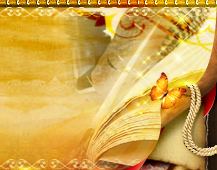



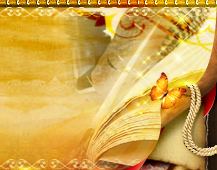





 المواضيع المتشابهه
المواضيع المتشابهه